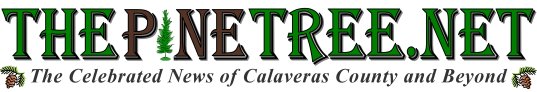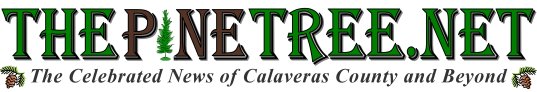Posted by: Kim_Hamilton on 02/13/2010 04:28 PM
Updated by: thepinetree on 02/18/2010 02:18 AM
Expires: 01/01/2015 12:00 AM
:
This Week on "Tech Talk".....Windows 7. Ready, or not?~With Blair Wiley of Wiley Computer Works
A couple of weeks ago, I read on Comcast.net an article called The Top Ten Things Not To Buy in 2010. Two of the recommendations had to do with computers. Last time, I talked about the first of these two items: backups. The article said not to buy an external hard drive for backups. I agree with this, but it's an oversimplification in a big subject. I covered the pros and cons of many backup techniques, and explained the set of items that I recommend as a way to protect your data from a hard drive crash and other catastrophes.....

This time I want to take up Windows 7, the other item mentioned in the Comcast.net article. The author of this article said to wait to buy Windows 7 (or a computer built with it) until after it has been out for a while longer. This is supposedly to allow Microsoft more time to work out the bugs.
In my opinion, this is simply a platitude. It would seem to be a safe statement, but I think it misses the mark.
I think Windows 7 is the most "ready" operating system yet. Not only should you not wait to get it, you should consider upgrading your Vista system to it now.
Here's why.
The poor reputation of Vista was (mostly) undeserved. This was because the average computer at the time was inadequate to run it. No, you wouldn't have known this. And you shouldn't have to know this, either, but for that period of time, you didn't have an option. Not everyone has an expert in their pocket to help them select the right computer. None of the computer manufacturers took the inadequate hardware off the shelves to protect you from your desire to buy cheap (back then). If you walked into a computer store or went on line and found a computer at an unbelievably low price, you were going to hate Vista before long. And you were sure to become one of the legions who "knew" that Microsoft blew it with Vista.
Well, this wasn't exactly true that Microsoft blew it with Vista. Vista was the largest software project in the history of Mankind, designed to build a new foundation for the future in a world where technology changes faster than you'd ever expect. Vista simply (and unavoidably) passed up the capabilities of the average computer during it's first couple of years. This is an ongoing game of leap frog between hardware capabilities and software requirements. Usually, better hardware comes first, enabling better software which then eventually outgrows the hardware. But this time, a new operating system was needed (XP had a nice, long life) to take us into the future, and it came out before the average hardware had evolved sufficiently.
It was easy for people to jump on the bandwagon of Vista being lousy. (Most of my clients asked me why people keep saying this. They couldn't see what the complaints were about. This was a correct statement. They didn't have the problems they heard about from others. I helped guide the majority of my clients with Vista into computers that were adequate to run it easily.)
Now, Microsoft wasn't about to explain this to you once Vista's reputation started going bad. It would be telling you that you didn't know what you were doing when you bought your Vista computer, as if that was your fault.
Besides, the next thing that happened was that you could hardly buy a bad computer any more. Things quickly went from "hard to buy a good-enough computer" to "hard to buy a bad computer". The 64-bit version of Vista swept stores in early 2009, and this added incredible efficiency as if you had spent an additional few hundred dollars on better hardware. And cheap hardware got much better, too. Suddenly, computers took a big step forward, big enough to solve the "slow Vista" problem.
Meanwhile, Microsoft was cooking up Windows 7. They had three years to take the biggest software project in the history of mankind and polish it up and make it more efficient and streamlined. If you read between the lines of the Microsoft statements, Windows 7 was more of a minor release than a major release, but they're letting it appear like a major release in order to put the misunderstandings of Vista behind them, as if Windows 7 is a brand new thing.
Microsoft doesn't want you to think that Windows 7 is simply Vista Second Edition, but I think it is, and that's not a bad thing. The look and feel is very similar (just like Windows 2000 and XP, or like Windows 98 and 98SE). And it works much faster and more "solidly", which I guess is something you can sense with experience. The security experts say it is even more secure than Mac OS X (more on Apple vs. PC another time).
So Windows 7 isn't something brand new. It's a three year-long tune up of a previous major project. Most every review is positive (except for Comcast.net, and I like Comcast), every computer I've seen with it works well, and every Vista computer that was upgraded to Windows 7 runs even better, even the older computers that didn't run very well on Vista.
So I say don't wait for Windows 7 to get the bugs worked out or to become more stable. It doesn't appear to have any such problems. It's ready now.
If you want to wait, then wait, because computers only get better and better the longer you wait before buying. But there's no technical reason to wait, currently. You'll have to get a new computer eventually, and you can't just keep waiting forever hoping that it won't be obsolete as soon as you buy it. If it's your time, just buy it and get on with it. (Or wait until my article on what to look for in a new computer.)
Additional info:
1) The only impossible-to-fix problem I've seen with a hand full of Vista computers is that they can't be upgraded to Vista Service Pack 2. In this rare case, the best long term solution is to upgrade the Vista computer to Windows 7. It doesn't have to be done immediately, but you'll be glad you did when you computer runs better, everything seems newer, and you can put the doubts about Vista behind you and be in the lead again.
2) Upgrading Vista to Windows 7 is relatively easy but not fool proof. First, you need to get the right version from the choice of Home, Professional (called Business in Vista), or Ultimate. (Locally, Wal-Mart is your best bet for price and availability.) Second, you need to use the correct CD inside the case (they come with a 32-bit and a 64-bit version). Third, windows will examine your computer and then will give you a report on what it thinks about your prospects for the upgrade. This report can be confusing. Some of the information you'll need to heed, and some of it you can ignore. The question is how do you know the difference? The answer is you don't. Fourth, it's a good idea to update your vendor system software and other applications to make sure it all works with Windows 7. But updating your vendor system software is not only confusing, sometimes it's dangerous to your computer. I shudder to think of an end user trying to do this on their own. But if you skip it and just go merrily along while ignoring this step, you'll probably be okay. "Probably" isn't good enough in my work, but it's all an end user can hope for who upgrades to Windows 7 themselves; and to be honest, it's most likely good enough. Lastly, you'll probably have to reinstall your printer software once you've finished the upgrade. Older printers will probably reinstall themselves. Newer printers will need your help. It's, by far, best to download the new printer driver from the manufacturer's web site. Even if the CD in the box said it supports Windows 7, they've probably updated the software again since that time. The popular HP All-In-Ones (hate 'em because of the software) might have come with Version 12 on the CD, but they'll have Version 13 on the HP web site which is strongly recommended. Actually, there is one more little thing...
3) There's no email client on Windows 7. In other words, there's no built-in substitute for Windows Mail in Vista or for Outlook Express in XP. You need to install Windows Live Mail, and you'll probably have to download it from Microsoft. Some computers come with it already installed, so check for that first. If you use web-based email like Yahoo or Comcast.net, then you don't need to bother with this because you don't use an email client. ("Client" means software on the end user's computer.)
4) Don't bother trying to upgrade a Windows XP pc to Windows 7. It can't be done in one step, and if you haven't upgraded your good Windows XP pc to Vista yet, there's not much reason to do so now. Windows 7 still needs much better hardware than XP needed. If your Windows XP pc is still running well (which is likely with a proper tune up, provided that it doesn't have an Intel Celeron processor, which should have been outlawed by Congress as a consumer rip off), then you can stick with your XP pc for a while longer and be just fine. If you want Windows 7, just get a new pc. Don't buy the cheapest one you see, but an average pc is good enough these days. An expensive one is even better! (What to look for in a new pc, some other time. Gotta keep these readable.)
5) In their effort to be change we can believe in, Microsoft put the Windows naming convention behind them for Windows 7. The new Windows versions (since the turn of the millennium) have numbers as well as names, and many of us techies know both the names and the numbers. For example, the new family of Windows that Microsoft developed starting in the '90s was called their New Technology line, or NT for short. First to be release broadly to businesses for early adoption in networks (to replace Novell) was Windows NT 3.51. Then Windows NT 4.0 came out, which was still a bit clunky. Then the nice Windows NT 5.0 was release, but they named this version Windows 2000. Then Windows NT 5.1 came out, and they called this one Windows XP, the one most people used in the first decade of the century. Then there was Windows NT 6.0, which Microsoft called Vista. But now with Windows NT 7.0, they're just calling it Windows 7. Techies knew what 7 meant and we were expecting a name someday to go along with it, but it never happened. It's just 7. No name. This helps you, the consumer, to think that it's a whole new thing. Otherwise, someone would have to come along and explain the whole long, boring story to you.
Next time: The Glitch Bucket and the Varying Depths of Tune Ups.
Blair Wiley
Wiley Computer Works
|